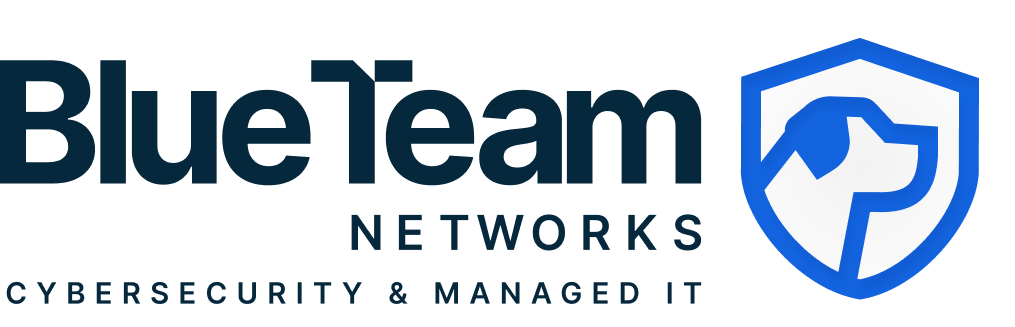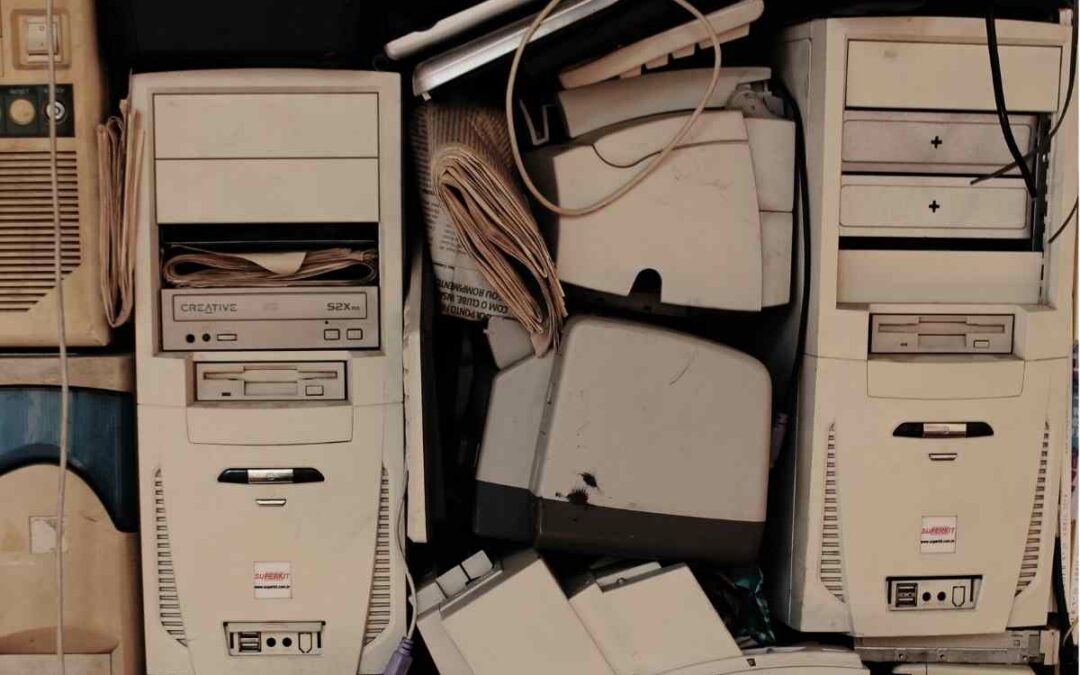Technological advancements have been happening at the speed of light, meaning it doesn’t take long for new devices to become obsolete in the 21st century.
It’s not just pagers and public telephone booths that have gone the way of the dinosaur.
Many technologies you use in your business, like Internet Explorer and Windows 7, are already on their last breath. The increased demand for efficiency and productivity in the workplace has resulted in the proliferation of business technology that’s truly revolutionary.
Tools at the cutting edge a few years ago are now being replaced by faster, more efficient, and user-friendly options. Moreover, the modern consumer expects businesses to serve them with current technologies.
So, if you’re still relying on outdated technology, you’re losing a lot to the competition. This post will explore the antiquated technology you shouldn’t be using in your business. We’ll also touch on the dangers of using outdated technology.
Dangers of Using Outdated Technology in the Workplace
From poor productivity to the increased risk of cyberattacks, here are the dangers you subject your business to when you use outdated technology.
1. Decreased Productivity
Outdated technology runs slower, takes longer to execute tasks, and its maintenance and servicing are more involved. In contrast, cutting-edge business technologies are faster, more efficient, and lead to increased productivity. Studies show that using the right business tools can boost productivity by up to 23%.
2. Security Loopholes
Outdated legacy systems open your business up to cybersecurity attacks.
Research shows that 560,000 new pieces of malware are discovered each day. If your technology is not up to date, your risk of an attack increases exponentially.
For example, if you’re using Windows XP, you’re six times more likely to be infected with malware than those using Windows 10 or higher. This logic applies to many types of software as upgrades of any type of software you use can increase productivity and especially be more secure than the previous iteration.
3. Increased Downtime
Do your computers or printers crash because of heavy overload?
It may be time to upgrade to more powerful and efficient systems. Using old and outdated systems can increase downtime, lower productivity, and even limit your capabilities.
4. Poor Customer Experience
Even customers suffer due to outdated business systems.
With legacy systems, customers will likely experience low speeds, poor services, and non-responsive apps. Delivering omnichannel communications might also not be possible with legacy systems. Customers expect headache-free experiences, which only updated technologies can provide.
Outdated Tech That Is No Longer Secure for Your Business
In this section, we’ll go over business technologies that are slowly becoming outdated and no longer secure for your business to use.
1. Fax Machines
The fax machine was typically a modern version of the telegram. Though the fax machine was invented in 1843, it became a staple of business use by the 80s, and companies that used it were truly ahead of the technology curve at that time.
For many years, this humble system allowed people and businesses to transmit scanned textual and graphic material through the telephone network to similar machines.
But the days of the fax machine are almost gone.
The fax machine is being replaced by scanners and digital documents, which the former have seen their use diminish with time. Faxes are considered more secure than email. But if a fax is sent through internet telephony, it’s vulnerable to security risks. Digital documents with secure signatures are secure and more convenient with their acceptance being accelerated during the Covid-19 Pandemic.
Read Printers – A Cyber Vulnerability Your Business Probably Overlooked.
2. On-Premise Accounting Systems
Remember the good old days when you could buy QuickBooks, Tally, or Peachtree accounting software and install it on your business computers?
Well, get ready to say goodbye.
Leading accounting software providers, like Intuit (Quickbooks), are shifting away from on-premise solutions and redirecting their dollars to the cloud.
Today, cloud-based applications are powering businesses worldwide, and many players are offering cloud-based solutions as an alternative to on-premise systems and to adapt to remote work that recent world events have brought on.
From QuickBooks Online to FreshBooks—most of the top accounting software programs are hosted in the cloud. And it makes sense because cloud-based applications are scalable, easily accessible, upgradeable, and integrate with other applications well.
Plus, the cloud is more secure. Implementing the necessary security measures on-premise is costly and virtually impossible for most businesses. Unless you have a 24/7 security team and a huge IT budget, the cloud is more secure.
Read IT Policies Every Small Business Should Implement.
3. Office Phone Systems
Today, many businesses still rely on legacy phone systems.
A report published on Tech Radar projects that landlines are set to disappear by 2028. Recent data reveals that the use of landlines has been on a decreasing trend since 2013.
And it makes sense; traditional phone systems are expensive to acquire and install. They require capital investment to acquire the hardware, and the maintenance is also high. But modern business phone systems like Blueteam Connect offer free phones to help ease the burden of updating to a modern system.
Furthermore, these older phone systems are not flexible and don’t offer advanced features like call conferencing and allowing a user to work from anywhere, anytime, that a new VoIP system provides. For this reason, VoIP is considered the future of business communication.
Read Embracing the New Remote Work Trend? Here’s How to Prepare Your Network.
4. Windows 7 and Earlier Versions
Windows 7 is a great operating system, but its days are slowly coming to an end.
Its replacements? Windows 10 and Windows 11.
On 14th January 2020, Microsoft discontinued Windows 7 support to focus more on their investment in the newer versions—Windows 10 and 11.
While it will technically run on your computer, it’s highly vulnerable to attacks. So, if your business computers are still running Windows 7, it’s time to make the upgrade. The same rings true for any hardware or software you or your business use that the manufacturer no longer supports, as they will not be providing security updates and patches.
5. Adobe Flash
Adobe Flash has been hailed as the standard for delivering high-impact vector graphics, animations, and application user interfaces for many years, including websites.
But many tools have come up that can do what Flash can even better.
On 30th December 2020, Adobe ended support for the Flash Player. The Flash Player is still supported by Microsoft Edge, Internet Explorer, Mozilla Firefox, and Opera. But since it doesn’t receive security updates, it’s no longer secure to use.
To Sum It Up
Advancement in technology has made the technology we once loved obsolete.
While upgrading to new systems may require a significant capital investment, failure to do so may prove more costly down the line.
Businesses that still rely on legacy systems encounter problems of all kinds, including decreased productivity, inefficient operations, increased downtime, poor customer service, and increased risk of attacks. If you’re still using fax machines, legacy accounting systems, landlines, Windows 7, or Adobe Flash, and anything else the manufacturer is no longer supporting, you might consider upgrading to newer, more secure, and effective systems. Be sure to research cloud-based options. Reach out to Blueteam Networks, a Central Ohio IT company, if you need help evaluating your current systems and the benefits of new hardware or software. We’re here to help!
Terms of Service
Accessibility
Privacy Policy
© 2024 BlueTeam Networks , All Rights Reserved. Website Managed by tekRESCUE.