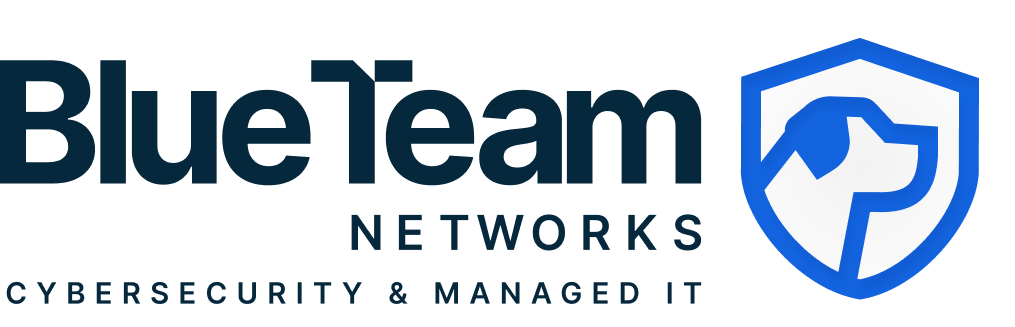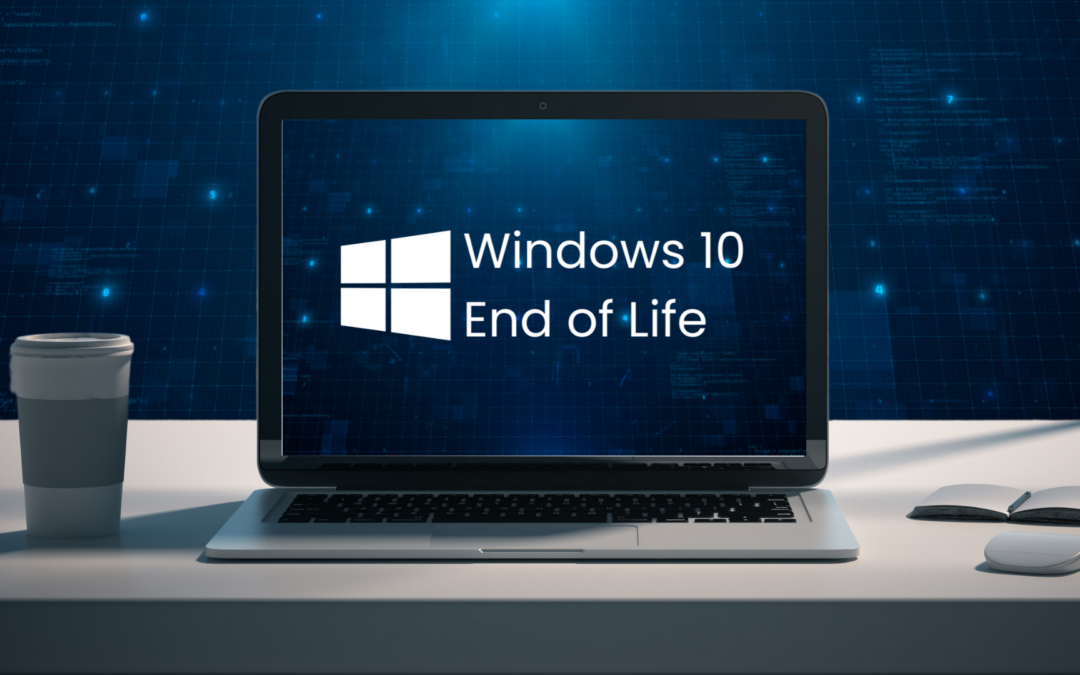Windows 10 has been the operating system for businesses and personal devices for almost a decade. As of February 2024, Microsoft’s Windows was the leading desktop operating system (OS) globally with approximately 72% market share, but that era is ending.
Microsoft is officially discontinuing Windows support, presenting a challenging choice between upgrading, extending support, or risking using an outdated operating system. But what happens when Windows 10 reaches End of Life (EOL), and what’s the smartest move forward? Let’s break it down.
The Countdown to Windows 10 End of Life
Microsoft’s officially announced Windows 10 end-of-life date is October 14, 2025. As of that date, mainstream support and security updates will cease. Microsoft extended security updates for Windows 10 are available to businesses as a temporary solution for the future.
Users running Windows 10 know what that might mean for their devices. Without updates, the system would be more susceptible to breaches with security liability, compliance issues, and software incompatibility. The countdown is on, and businesses need to start preparing now.
The Risks of Using Windows 10 After EOL
After expiration, Windows 10 security risks will become a concern because of unpatched vulnerabilities, exposing businesses to cyber threats. Many industries require up-to-date systems to comply with regulations.
An obsolete OS can lead to compatibility issue. Some older applications may not be able to work after software vendors shift focus to Windows 11. Hardware support could also become challenging, forcing businesses to invest in expensive workarounds.
Ignoring these Windows 10 EOL security concerns for businesses can cause financial losses, reputational impacts, and operational disruptions. The greater the wait for upgrading, the more complicated and expensive it becomes.
Windows 10 Upgrade Options: What’s Next?
Users must now decide whether to upgrade to Windows 11, extend support, or change their OS after Windows 10 reaches EOL in October 2025. This guide describes which security, compatibility, and long-term productivity options make sense.
Upgrading to Windows 11
The most straightforward option is to upgrade to Windows 11. Because of its advantages, more immersive security features, better performance, and modern user experience, Microsoft’s current OS should also be a priority for businesses looking for long-term stability in infrastructure planning.
Unfortunately, not every Windows 10 device is considered compatible with Windows 11. Microsoft establishes hardware requirements and particular needs for using the platform, such as TPM 2.0 and Secure Boot. If existing devices do not meet these specifications, businesses must decide whether to upgrade their hardware or consider alternative solutions.
Extended Security Updates (ESU) for Windows 10
This Windows 10 extended support packages the readiness for businesses to leap into the future via Microsoft’s Extended Security Updates (ESU). These subscription-based service offerings provide three more years of security updates beyond the end of life for Windows 10 but at a cost. Pricing for ESU is increasing each of the years passed by:
- Year 1 (2025-2026): About $61/device.
- Year 2 (2026-2027): Up to $122/device.
- Year 3 (2027-2028): Go up to $244/device.
There are hundreds or thousands of devices, which will cost a lot. While this becomes a temporary solution, ESU is not a permanent solution. Businesses must also have plans to move away from Windows 10.
Exploring Alternatives to Windows 10
For those who want to move away from the Windows ecosystem, there are a few alternatives to Windows 10 after EOL. Many Linux-based operating systems, like Ubuntu and Fedora, offer cost-effectiveness, high security, and a challenging learning curve. Depending on their software needs, MacOS or even Chromebooks might be options for some businesses.
Each alternative has migration considerations, software compatibility, and training costs, so well-laid planning is required.
Preparing for Windows 10 End of Life
The best way to avoid disruption is to prepare now. Here’s what businesses should be doing:
- Conduct a Device Audit – Identify and record all systems running Windows 10 and whether they are compatible with Windows 11.
- Assess Software Dependencies – Ensure that critical applications are either functional on Windows 11 or can be run on an alternative OS.
- Plan an Upgrade Strategy – Decide to upgrade hardware, join the ESU, or move to another OS.
- Train Employees – Installing a new OS calls for employee training to minimize disruption in productivity.
- Strengthen Cybersecurity Measures – High-grade endpoint protection for legacy systems will suffice.
Such migration will entail minimal risk and ensure stability for longer.
The Clock is Ticking: Act Now
The countdown begins as Microsoft gets closer to ending support for Windows 10. Whether you are an individual user or a business, making the right move now will prevent you from suffering security vulnerability, compliance violations, and unexpected costs.
Need help in transitioning to Windows 10 upgrade options? BlueTeam Networks specializes in:
- Windows 10 strategies for smooth migration.
- Cybersecurity risk assessments for businesses still rely on Windows 10.
- Support during Windows 11 upgrade transition.
- Custom IT solutions for compliance after the Windows 10 end date.
Don’t wait until it’s too late. Contact BlueTeam Networks today and take control of your upgrade strategy before the Windows 10 lifecycle ends.