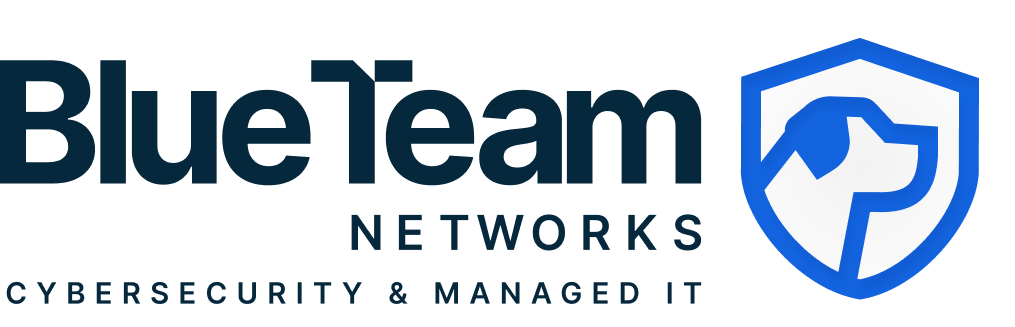Guide to Ransomware
Keeping track of cybersecurity threats is a challenging but necessary task for organizations worldwide. In the US, ransomware attacks have proven to be one of the most significant threats to organizations in recent months. In 2020, 68% of US organizations admitted to losing money following a ransomware attack that year, most of which took place via phishing emails.
If you’re concerned about the operations, repetitional, and financial dangers posed by ransomware, don’t panic. We’ve put together a quick guide to keeping your business safe.
What is ransomware?
Ransomware is malicious software designed to harness control of a victim’s data until they pay a ransom.
Some cybercriminals simply block access to the data, while others threaten to publish sensitive client information and potentially ruin the target company’s reputation. The sum demanded may vary widely, with criminals sometimes demanding huge ransoms from big companies with large cash reserves.
How does ransomware operate?
How are computers infected with Ransomware?
One of the most common infection routes for ransomware is a practice known as phishing. Phishing involves sending fraudulent emails in a bid to steal data from victims. These emails are designed to trick recipients into handing over personal details or downloading malware via a URL or attachment.
Ransomware attacks also occur through drive-by downloading, whereby unsuspecting victims visit an infected site containing malware. The ransomware stored on these websites is often downloaded and installed invisibly, allowing criminals to strike at a later date.
Recently, criminals have been experimenting with new ways of infecting computers with ransomware.Instant messaging apps, for example, aren’t safe from phishing attempts. It is also possible for ransomware to exploit web servers with substandard security protection.
How could ransomware affect your business?
Cybercriminals usually target businesses as they tend to have higher cash reserves than everyday home users. The potential negative consequences of a ransomware attack on an organization include:
- Loss of sensitive data: Most businesses store at the very least a small amount of sensitiveinformation, such as customer details. Loss of this data could pose a serious threat to the smoothrunning of your business and could cause considerable reputational damage.
- Financial losses: If you choose to pay the ransom, you could lose thousands of dollars. To makematters worse, some criminals refuse to hand over data after the victim pays a ransom.
- Downtime and disruption: Some forms of ransomware shut down entire computer systems,bringing business operations to a halt. Any downtime could have severe impacts on yourcompany’s productivity and profitability.
Unfortunately, recovering from a ransomware attack with your money and data intact is very difficult.While you could remove the malware by wiping your system and installing everything from scratch,this move would destroy your data. It is advisable to contact the authorities as soon as an attackoccurs, although they are unlikely to be able to recover your data immediately. The best way to protectyour business, employees, and customers is to prevent an attack from happening in the first place.
How can businesses protect themselves from ransomware?
1. Back up all of your data
This is by far the most urgent security measure you should take. If you’re unlucky enough to experience a ransomware attack, backing up all data on an external hard drive or cloud-based application will ensure your sensitive information is kept safe. Rather than handing money over to untrustworthy criminals, backup data allows you to wipe infected devices and reinstall stolen files.Although backup storage doesn’t directly protect against ransomware, it will help you recover from an attack and offers much-needed peace of mind.
2. Secure your backup data
It’s not enough to upload your data to the cloud and forget about it. Ransomware is often programmed to find backups and delete them to prevent recovery. Remember to use secure backup systems that are not directly connected to your primary IT infrastructure. In other words, store files in areas that do not allow users to modify or delete data directly.
3. Install up-to-date security software
While it is impossible to protect against every form of malware on the internet, up-to-date security systemscould stop ransomware in its tracks. If you run a business, you must update all associated devices early andregularly. Patches and updates are typically designed to respond to the latest vulnerabilities.
4. Use secure networks
Public Wi-Fi networks are notoriously unsafe, with many cybercriminals hanging around public hotspots to catch their latest victims. If any of your employees work remotely, it is worth investing in a VPN to ensure their connection remains private at all times.
5. Be aware of social engineering
Successful cyberattacks often instill a sense of excitement or panic in their victims to encourage them to download malware. To avoid falling prey to scammers, never respond to messages or download applications from senders you don’t know. Classic examples of social engineering include the following messages:
6. Teach your employees about the dangers of phishing You must offer regular cybersecurity awareness training sessions to employees to ensure they don’t fall for phishing messages, carrying out regular tests to ensure the message is getting through.
We highly recommend to check out our 12 Point Check List.