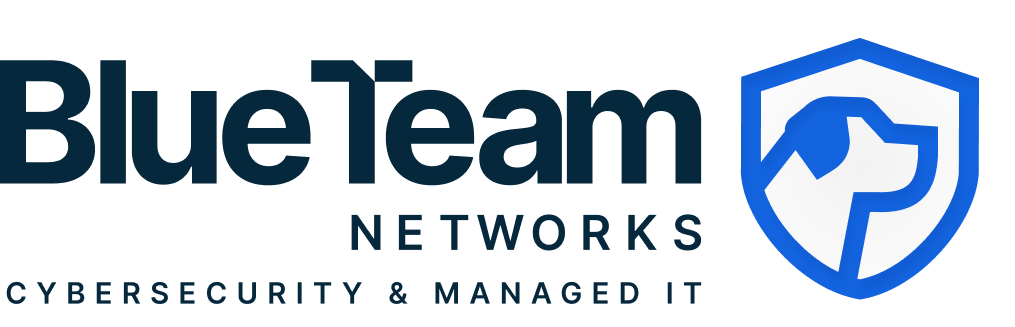Every October, Cybersecurity Awareness Month reminds us that digital security is everyone’s responsibility. Whether you work in accounting, marketing, or operations, how you handle emails, passwords, and everyday tools plays a direct role in keeping your company safe.
Cybercriminals know that employees are often the easiest entry point. That’s why understanding the top cybersecurity threats for employees is one of your best defenses.
Five Threats Every Employee Should Understand
Let’s break down five real-world threats you’ll likely face on the job—and what you can do to stop them.
1. Phishing & BEC
It often starts with a simple email: a fake invoice, a “missed delivery” notice, or even a message that looks like it came from your CEO. You click a link, and suddenly, sensitive data or company funds are at risk.
Phishing remains the most common cyber threat worldwide. In fact, 57% of organizations report facing phishing scams weekly or daily, and phishing attacks cause roughly 80% of all security incidents, costing businesses an estimated $17,700 every minute.
A growing offshoot of this threat is business email compromise (BEC). In BEC scams, attackers impersonate trusted executives or partners to trick employees into transferring money or revealing credentials. These emails are often well-written and timed to look urgent, exploiting human instinct to act fast rather than double-check.
Slow down. Verify any unusual or urgent request through another channel, like a quick phone call or internal chat. Invest time in email security and phishing defense tools that flag suspicious senders and links before they reach your inbox. The few seconds you take to confirm authenticity could save your company thousands.
2. MFA Fatigue / Push Bombing
Multi-Factor Authentication (MFA) is one of the strongest ways to protect your accounts, but even this defense has a human weakness. Enter MFA fatigue, also known as push bombing.
This attack happens when hackers flood your device with repeated MFA requests, hoping you’ll approve one out of annoyance or confusion. It’s like someone constantly knocking on your door until you open it to make them stop.
Understanding MFA fatigue attack basics helps you stay one step ahead. If you ever get repeated prompts you didn’t initiate, do not approve them. Instead, report it to your IT or security team immediately. Never assume an MFA alert is routine. This small awareness can block one of the easiest ways attackers pass strong defenses.
3. Ransomware & Malicious Attachments
You open an attachment from what looks like a client proposal, and suddenly your screen locks with a ransom note demanding cryptocurrency. That’s ransomware in action, becoming more sophisticated by the day.
Ransomware spreads through phishing emails, infected websites, or malicious downloads. Once inside, it encrypts company files and systems, holding them hostage until payment is made. But even if the ransom is paid, data isn’t always recovered.
Employees can make a massive impact by following a few ransomware prevention tips. Be cautious with attachments, even from known contacts. Hover over links to verify URLs before clicking. Always back up files securely in company-approved storage rather than local folders. And most importantly, never enable macros or run unexpected files from emails.
Ransomware is a human problem that often starts with one wrong click.
4. Password Reuse & Credential Stuffing
We all know we shouldn’t reuse passwords, but it’s easy to fall into that trap when juggling dozens of logins. Unfortunately, this convenience is exactly what hackers count on.
Credential stuffing attacks happen when cybercriminals use stolen credentials from one breach to access other accounts that use the same email and password combination. Once they’re in, they can escalate access, move laterally within systems, and cause serious damage.
Avoiding this threat doesn’t have to be complicated. Use a password manager to generate unique, complex passwords for each account. Enable MFA everywhere possible. This is where understanding MFA fatigue attack basics pays off again. Adding security layers makes it exponentially harder for attackers to succeed, even if one password is compromised.
5. Shadow IT & Unsafe Apps
That free file-sharing app or handy online tool might make your workday smoother, but it could open a backdoor for attackers. Shadow IT refers to using company-approved or unapproved applications, devices, or cloud services without IT’s knowledge.
Employees often turn to these tools to boost productivity, not realizing they may bypass essential security controls like data encryption or user access management. The result? Sensitive data can leak outside the company’s secure environment.
Before downloading or connecting new apps, check your company’s approved software list or ask your IT department for guidance. If you suspect a colleague is using an unsafe app, report it; no judgment is needed. Staying proactive helps protect everyone and reinforces a culture of shared cybersecurity responsibility.
What Employees Should Do Next
Cybersecurity isn’t about perfection. It’s about consistency. Every cautious click, unique password, and verified email strengthens your company’s defense. Remember, human error contributes to about 60% of security breaches, which means awareness and habit-building are your most powerful tools.
Here’s what you can do right now:
- Participate in upcoming security awareness training sessions to sharpen your instincts.
- Review your MFA settings and recognize every device linked to your account.
- Report suspicious emails or MFA prompts the moment they appear.
- Encourage your team to prioritize safe practices, from password hygiene to app approvals.
And if your organization needs expert help building a culture of cyber readiness, don’t wait. Contact BlueTeam Networks today for guidance, customized awareness programs, and advanced Email Security & Phishing Defense solutions.
Because cybersecurity is about protecting people. When every employee understands the top cybersecurity threats for employees, we all become the first and strongest line of defense.