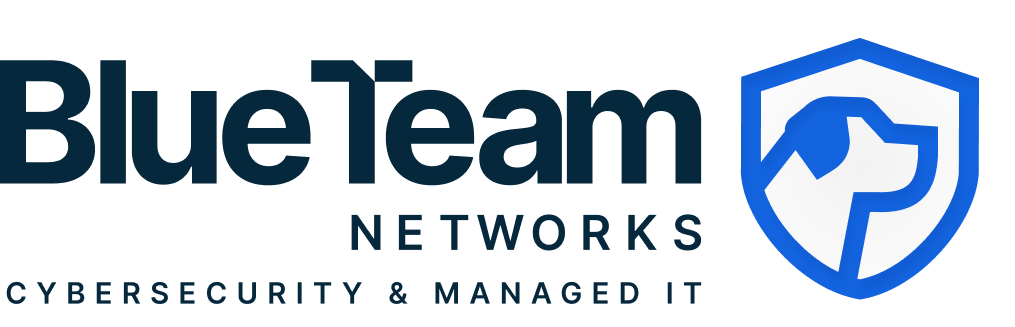Artificial intelligence is quickly becoming part of daily business life. Tools like ChatGPT and Microsoft Copilot are now helping teams write emails, analyze data, create presentations, and even brainstorm new campaigns. But here’s the catch: AI only works as well as your instructions.
Think of AI like a brilliant intern. If you tell them to “make a report,” you might get something useful or a jumble of charts with no context. But if you say, “Make a three-page sales report comparing last quarter’s revenue with competitor data, formatted in PowerPoint,” you’ll get something much closer to what you need.
That’s where prompt engineering comes in. Prompt engineering is about learning how to write AI prompts that get you accurate, relevant, and actionable results. This blog is your AI prompting cheat sheet: a practical guide to formatting, examples, and structures that make AI useful for real work.
Why Better Prompts Mean Better Results
AI is trained to follow instructions, but vague commands lead to vague answers. The more precise and structured your request, the more valuable the response. And when businesses add AI into workflows, they often see quick wins:
- Email campaigns with AI-generated copy can boost response rates by 15%.
- In hospitality, 64% of hotels experiment with ChatGPT, and 60% are open to further innovation.
- At the same time, about 50% of consumers can spot AI-generated copy, so accuracy and tone matter.
For small and midsize businesses, clear AI instructions for employees reduce rework, minimize compliance risks, and help you scale smarter.
The AI Prompting Cheat Sheet
Here’s the foundation: every effective AI prompt should tell the system three things:
- Role: Who is the AI acting as a marketer, IT specialist, or HR manager?
- Task: What do you want it to do? Can you summarize, compare, write, analyze, or generate ideas?
- Format: How you want the answer delivered, such as bullet points, a table, a draft email, or an executive summary.
General Formatting Tips
- Be specific: Replace “make a social post” with “write a LinkedIn post under 150 words targeting small business CFOs.”
- Add context: Include your industry, audience, or tools. For example, prompt them with “using Microsoft Excel,” or “for a cybersecurity newsletter”.
- Set constraints: Word count, tone, file type, or timeframe.
- Iterate: If the first answer isn’t correct, refine your instructions instead of starting over.
Real Business Prompt Examples
Here are AI prompt examples for work across different functions to show how this applies in real workplaces.
Marketing
- Act as a digital marketer. Write a three-email nurture campaign for prospects in IT security, each under 200 words, with a professional but approachable tone.”
- “Rewrite this blog intro in a way that sounds less technical, aimed at business owners with limited IT knowledge.”
Admin & Operations
- “Summarize this meeting transcript into five action items with responsible owners in table format.”
- “Draft a polite customer service reply that acknowledges frustration but reinforces our refund policy.”
IT & Technical
- “Act as an IT analyst. Create a step-by-step onboarding checklist for a new Microsoft 365 user, including security settings.”
- “Explain the difference between Microsoft Azure managed services and on-premise infrastructure in plain business terms.”
Sales
- “Write a call script for an outbound sales rep introducing a co-managed IT service to Ohio manufacturing companies.”
- “Summarize this prospect’s website and suggest three talking points that link to our service offerings.”
HR
- “Draft a job description for a junior help desk technician in under 300 words, including skills, responsibilities, and growth opportunities.”
- “Write an internal memo explaining our new BlueTeam security awareness training program in simple language.”
These business prompts for ChatGPT work equally well in Microsoft Copilot, which integrates directly into apps like Word, Excel, and Outlook.
Microsoft Copilot Prompt Tips
ChatGPT is flexible and conversational. Microsoft Copilot, on the other hand, is embedded right where you work, even inside Excel, Outlook, Teams, and PowerPoint. Knowing the difference helps you write smarter prompts.
- In Excel: “Analyze this dataset and show me a chart comparing sales by region over the past 12 months.”
- In Outlook: “Draft a professional response declining a vendor’s offer but keeping the door open for future collaboration.”
- In PowerPoint: “Create a five-slide presentation summarizing this Word document for executives.”
With Copilot, the context is already your Microsoft 365 workspace. The trick is to phrase requests in business language, not just commands, so the tool produces polished outputs quickly.
Prompt Engineering for Small Business
For SMBs, the most significant gains from AI come when employees know how to phrase requests effectively. Prompt engineering doesn’t mean you need to be technical. It’s about shifting from “asking AI to guess” to giving adequate AI instructions for employees.
That’s why companies are starting to include AI training alongside IT services. Think of it as an AI prompt guide for productivity. It’s a simple playbook for writing instructions that get beneficial results every time. When half of the employees experiment with AI without guidance, the risks are wasted time, compliance gaps, or even leaking sensitive data.
This is where having managed AI support for SMBs makes a difference. A partner ensures staff get the best outputs and use AI securely.
Where Businesses Go Next
The future of AI in small businesses isn’t about replacing people. It’s about teaching people to work with AI effectively. With a simple AI prompting cheat sheet, your team spends less time repairing mistakes and more time using ChatGPT for business tasks, which you’re already paying for.
AI ties directly into your IT infrastructure, cloud services, and security. If you’re already working with a managed IT service provider in Ohio or looking for one, this is the perfect time to align your AI strategy with a broader IT strategy. That means ensuring your Microsoft tools, cloud platforms, and security stack are ready to handle AI.
Partnering with BlueTeam Networks
BlueTeam Networks helps SMBs integrate AI into daily operations safely and smartly. From Microsoft 365 support to Microsoft Azure managed services, we combine IT expertise with practical AI adoption. Our team can guide you if you’re exploring Microsoft Copilot or want to formalize an Office 365 Guardian setup.
Through our co-managed IT service, businesses get technical coverage and the training and policies that make AI useful without increasing risks. And with BlueTeam security awareness training, your employees learn how to handle sensitive data responsibly while still using AI for everyday productivity.
Ready to move beyond experimenting with ChatGPT and Copilot? Let’s make AI work safely for your business. Schedule an IT consult with BlueTeam Networks today and see how managed AI support for SMBs can help you unlock smarter workflows.